Company Car Reservation
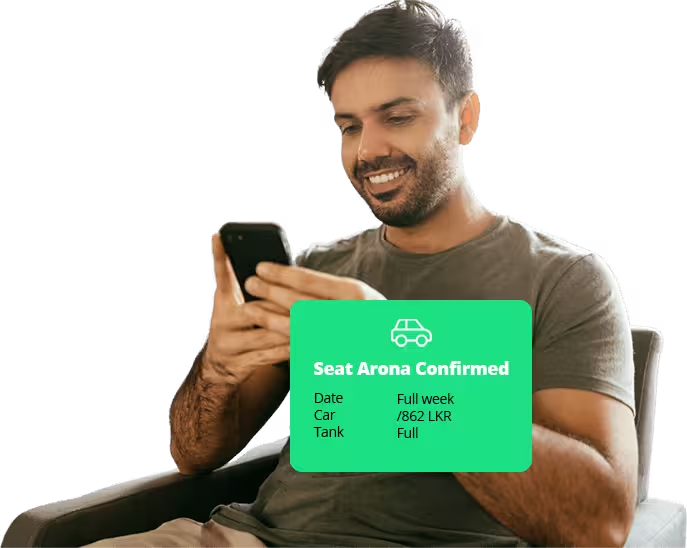
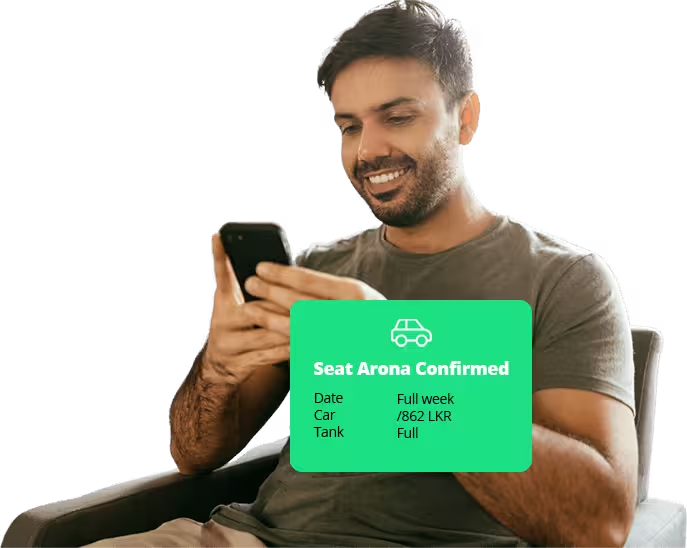
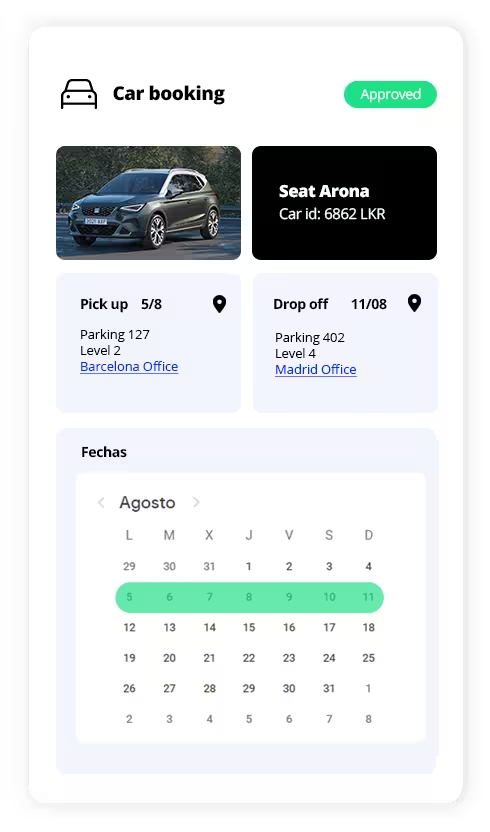
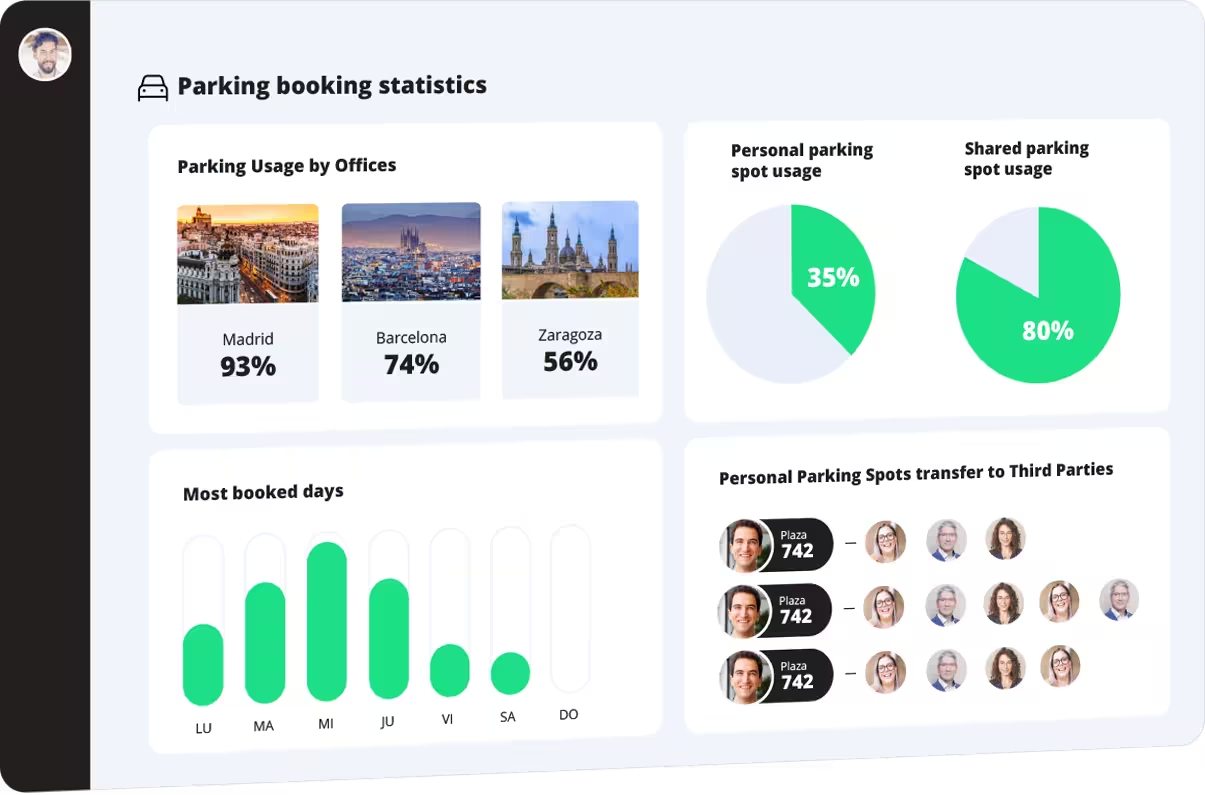
The company car reservation software is designed to facilitate the scheduling, management, and efficient use of corporate vehicles. This type of technological solution incorporates key features that allow users and administrators to optimize the use of available resources.
Intuitive and Easy-to-Use InterfaceAllows users to search, book, and manage vehicles easily. With a visual design that facilitates viewing the availability of cars at different times and dates.
Integration with CalendarsOffers synchronization with business or personal calendars to facilitate planning and avoid scheduling conflicts, ensuring that cars are available when needed.
Resource and Equipment ManagementAbility to reserve not only the vehicle but also associated resources, such as GPS, additional seats, charging equipment, and any other necessary accessory for the trip.
Real-Time Reservations and Automatic ConfirmationInstantly updates vehicle availability to avoid double bookings, with automatic confirmations sent to drivers and fleet managers.
We answer the most common questions about the Company Car Reservation Software so that you have no doubts. If you prefer to see it in a demo with a consultant, contact us! We're here to assist you.
Company car reservation software is a technological tool designed to optimize the management of vehicle fleets within an organization. Its main function is to facilitate the process of reserving and assigning vehicles to employees or specific departments of a company, ensuring efficient and controlled use of the available transportation resources.
The corporate vehicle reservation software includes various features that allow organizations to efficiently manage their fleet of vehicles and optimize resource use. Below are the most notable features:
Description: The software is designed with an intuitive user interface, making it easy for employees and administrators to navigate and use the platform. The simplicity of the interface allows even users with limited technical knowledge to make reservations, check vehicle availability, and access relevant information without complications.
Benefit: Reduces the time needed to learn to use the system and minimizes errors, improving fleet management efficiency.
Description: Users can make vehicle reservations through an online platform accessible from any Internet-connected device, such as desktops, laptops, tablets, or smartphones. This functionality allows employees to book vehicles remotely, at any time, and from anywhere.
Benefit: Provides flexibility and convenience to employees, enhancing their experience and allowing them to manage their transportation needs independently.
Description: The software shows real-time vehicle availability, allowing users to see which vehicles are available for immediate or future reservations. It also allows viewing specific details of each vehicle, such as type, capacity, current location, and maintenance status.
Benefit: Helps avoid reservation conflicts and optimizes fleet utilization, ensuring that available vehicles are assigned efficiently.
Description: The software sends automatic notifications and reminders to users about their reservations, including confirmations, reminders before pick-up, and alerts for vehicle returns. It also notifies administrators about excessive use, delays in returns, and other relevant events.
Benefit: Reduces the likelihood of forgetting or delaying vehicle returns and keeps users and administrators informed, improving organization and time management.
Description: Allows detailed tracking of each vehicle's usage history, including information on mileage, fuel consumption, maintenance, and repairs. The software can integrate GPS systems to track real-time location and monitor driving behavior.
Benefit: Provides valuable data for preventive maintenance and fleet management, helping to extend vehicle lifespan and reduce operating costs.
Description: The software can integrate with other business systems such as ERP, CRM, human resources management systems, and accounting software. This integration facilitates data synchronization and allows a seamless flow of information between different departments and systems.
Benefit: Enhances operational efficiency and data consistency, eliminating the need to manually enter information into multiple systems and reducing error risk.
Description: The software allows the creation of different roles and access levels for users, ensuring that each employee or administrator has access only to functionalities and data relevant to their role. This includes the ability to restrict the ability to make reservations or access sensitive information.
Benefit: Improves data security and ensures that only authorized individuals can perform certain actions or access confidential information.
Description: The software offers analysis and reporting tools that allow administrators to assess vehicle usage, analyze usage patterns, and identify potential inefficiencies. Reports may include data on each vehicle's usage frequency, operating cost per vehicle, and other key performance indicators.
Benefit: Facilitates informed decision-making and strategic planning, helping companies identify opportunities for improvement and cost optimization.
Description: For companies with international operations, the software offers multilingual support and multicurrency handling, making it easier to use in different regions and by employees speaking various languages.
Benefit: Ensures system consistency and accessibility on a global scale, promoting adoption by multinational teams.
Description: The software is designed to comply with local and international regulations related to fleet management and data protection. This includes compliance with privacy regulations such as GDPR and road safety regulations.
Benefit: Ensures that the company is adhering to all applicable laws and regulations, avoiding potential penalties and increasing user trust in the system.
Making a vehicle reservation in a corporate vehicle reservation software is a straightforward and intuitive process designed for both users and administrators. Below are the typical steps to make a reservation:
Description: The user must log in to the system using their access credentials, which generally consist of a username and password. Depending on the software configuration, access may be through a mobile app, a specific website, or the company's internal network.
Benefit: Ensures that only authorized users can access the system, protecting the integrity of reservations and vehicle information.
Description: Once inside the system, the user selects the dates and times they need the vehicle. They can specify both the start and end date and time of the reservation. The system typically provides an interactive calendar to facilitate this selection.
Benefit: Allows for precise planning and avoids scheduling conflicts between different reservations, ensuring vehicle availability for each user.
Description: The user selects the type of vehicle needed based on the available options. Vehicles may be categorized by type (sedan, SUV, van, etc.), size, specific features (electric, four-wheel drive, etc.), or other relevant criteria. The system displays available vehicles that meet the selected criteria.
Benefit: Facilitates the selection of the most suitable vehicle according to the user's specific needs, improving efficiency and employee satisfaction.
Description: After selecting the dates and vehicle type, the system checks availability in real-time. If the desired vehicle is available on the selected dates, the user can proceed with the reservation. If not, the system may suggest alternative vehicles or different dates and times.
Benefit: Ensures there are no double bookings or conflicts, providing alternatives if the vehicle is unavailable.
Description: Once a vehicle is selected, the user confirms the reservation. At this step, the reservation details such as dates, times, and vehicle type can be reviewed. Some systems also allow adding notes or additional specifications about vehicle use.
Benefit: Provides a final verification point for users to check and confirm that all reservation details are correct before finalizing it.
Description: After confirming the reservation, the user receives a confirmation notification that includes all relevant details, such as vehicle identification, pick-up location, and reservation dates and times. This confirmation may be sent via email, text message, or through the system's mobile app.
Benefit: Keeps the user informed and provides a record of the reservation, which is useful for planning and future reference.
Description: If the user needs to change or cancel the reservation, the system typically allows modifications directly from the platform. Users can change dates, vehicle types, or cancel the reservation altogether if their needs have changed.
Benefit: Provides flexibility for users to adjust their reservations based on changes in their schedule or needs, improving convenience and system adaptability.
Description: On the scheduled date and time, the user can pick up the vehicle at the designated location. Depending on company policies, it may be necessary to present identification or complete a check-in form to record the pick-up. Some systems use technologies like access cards or QR codes to allow contactless pick-up.
Benefit: Facilitates a quick and efficient pick-up process, reducing wait times and improving user experience.
Description: At the end of the reservation period, the user must return the vehicle to the agreed location. The system may send reminders about the upcoming return to ensure that vehicles are returned on time. The software may also include options to record mileage and the vehicle's condition at the time of return.
Benefit: Maintains precise control over vehicle usage and helps prevent unauthorized use or loss of vehicles.
The corporate vehicle reservation software is designed to efficiently manage vehicle returns, ensuring they are completed on time and in accordance with company policies. To achieve this, the software incorporates various notification methods to alert users about upcoming returns and ensure compliance. Below are common notification methods:
Description: One of the most commonly used methods to notify users about vehicle returns is sending automated emails. These emails are sent to users before the scheduled return date and time, reminding them of the need to return the vehicle on time. The email typically includes relevant details such as vehicle identification, return location, and the return deadline.
Benefit: Email notifications are effective because they allow users to review reminders at any time and from any device with access to their email account. They also provide a written record of the notification, which can be useful in case of disputes or inquiries.
Description: If the vehicle reservation software has a mobile app, push notifications are used to alert users about returns. These notifications are pop-up messages that appear on the user's mobile device screen, even if they are not actively using the app at that moment. Push notifications are sent shortly before the return time, providing an immediate reminder.
Benefit: Push notifications are especially useful because they quickly capture the user's attention and are hard to ignore. This helps minimize the risk of late returns, improving adherence to vehicle return policies.
Description: In some cases, the software may send text messages (SMS) to users to notify them about returns. SMS is a direct form of communication that does not rely on internet connectivity or specific app installation. SMS messages typically include a brief reminder about the return and may contain a link or contact number for more information.
Benefit: Text messages are effective because they are delivered quickly and are easy to read on mobile devices. This is useful for users who may not check emails or app notifications regularly.
Description: Within the management system of the software, users may have access to a dashboard or a notification section where upcoming return reminders are displayed. These reminders may appear as alerts on the main dashboard or in the reservation history, providing an additional way to monitor return deadlines.
Benefit: Allows users to review and manage their reservations proactively, ensuring they are aware of upcoming returns and avoiding last-minute surprises.
Description: Some advanced vehicle reservation systems may incorporate alerts directly in the vehicle, such as notifications on the dashboard screen or voice messages. These alerts are activated as the return date approaches and provide a visual or auditory reminder to the driver.
Benefit: Offers an innovative and convenient way to remind users about returns, especially in situations where electronic notifications may not be sufficient or accessible.
By using a combination of these notification methods, the vehicle reservation software ensures that users receive effective and timely reminders about returns, contributing to more efficient and organized fleet management.