Hybrid Work Software
Request your demo and discover all the features of Ofimood
We answer the most frequently asked questions about the room and office space reservation software to clear up any doubts you may have. If you prefer to see it in a demo with a consultant, contact us! We’ll assist you!
Hybrid work is a labor organization model that allows employees to combine office work with remote or other location-based work. In this model, employees have the flexibility to choose when to work from a physical company location (such as an office) and when to work from home or another convenient location, as long as they have internet access.
This approach aims to balance in-person interaction and collaboration, which is achieved in an office environment, with the comfort and flexibility offered by remote work. The goal of hybrid work is to enhance employee satisfaction and productivity by giving them greater control over their work environment, allowing them to adjust their schedule and location according to their personal and professional needs.
In a hybrid work setup, companies can establish policies defining how many days a week employees should work in the office, which activities or meetings require physical presence, and how communication and collaboration will be managed between teams that may be distributed across different locations. This model also involves implementing technologies and tools that facilitate connection and efficient work from anywhere.
A VPN is a secure connection that allows access to the company network from a remote location. When connected through a VPN, your internet traffic is encrypted, providing an additional layer of security.
How to use it: The company will generally provide VPN credentials and may require you to install specific software on your device. Once set up, you only need to launch the VPN application and connect to the company network.
Remote Desktop access allows you to connect to your work computer from another location. This is useful if you need to use software or access files that are only available on your office computer.
How to use it: You will need to enable remote access on your office computer and use remote connection software (such as Microsoft Remote Desktop or TeamViewer) from your home computer. The company may provide specific instructions for setting this up.
Many companies use cloud services like Google Drive, Microsoft OneDrive, or Dropbox to store documents and work resources. This allows employees to access files and collaborate in real-time from any location.
How to use it: Ensure you have the correct credentials to access the company's cloud account. You can access documents through a web browser or via specific desktop or mobile apps.
Collaboration tools such as Microsoft Teams, Slack, and Zoom enable real-time communication, project management, and access to shared files. These applications are essential for remote coordination and collaboration.
How to use it: Download and install the applications recommended by your company. Log in with your corporate credentials to access communication channels, files, and shared resources.
Access to corporate email is crucial for communication. Companies often use services like Microsoft Outlook or Gmail for their email.
How to use it: You can set up your corporate email on email applications on your computer or mobile device using the server settings provided by the company. You can also access your email through a web browser using a specific company URL.
Many companies have internal portals accessible via the internet that allow employees to access company-specific resources, applications, and databases.
How to use it: Use a web browser to access the company portal and log in with your user credentials.
For added security, companies commonly implement multi-factor authentication (MFA), which requires a second form of verification in addition to the password (such as a code sent to your phone).
How to use it: Follow the setup instructions provided by the company to enable MFA on your corporate accounts.
Always follow the company's security policies when accessing resources from home. This may include using authorized devices, avoiding unsecured public Wi-Fi networks, and keeping security software updated.
Training requirements for using room reservation software can vary depending on the complexity of the system and the specific needs of the organization. However, common aspects of training may include:
Training can be delivered through various methods, including online tutorials, in-person workshops, or documentation provided by the software vendor. It's important for users to familiarize themselves with the software's features and best practices to maximize its effectiveness and efficiency in managing room reservations.
Integration with other workplace systems is crucial for ensuring seamless operation and maximizing the efficiency of room reservation software. Common integration aspects include:
Integration can be achieved through APIs (Application Programming Interfaces) provided by the software vendor or through custom development efforts. It's important to work closely with the software provider and IT team to ensure successful integration and address any compatibility issues.