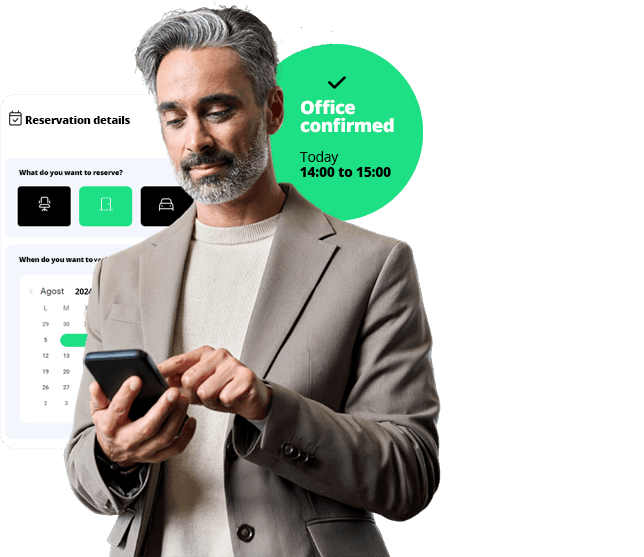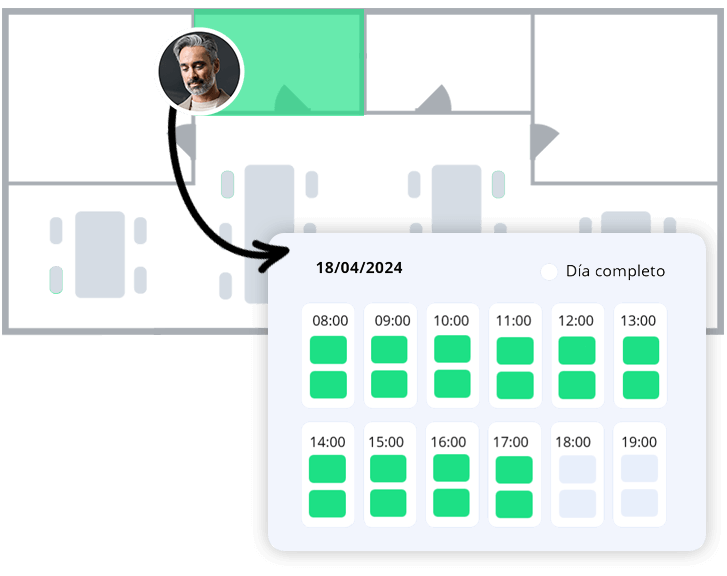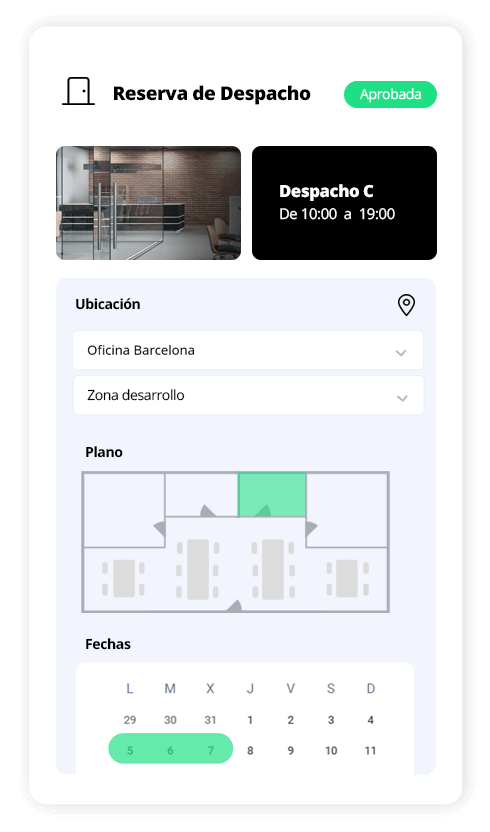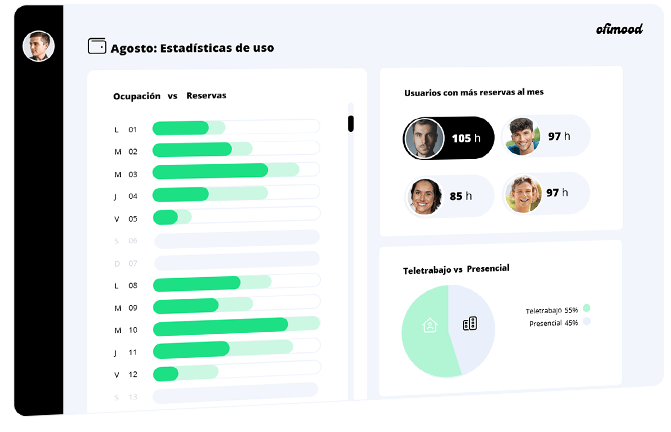Office booking software is a digital tool designed to help companies and organizations efficiently manage the booking and utilization of office spaces, meeting rooms, shared offices, or any other type of workspace. This type of software automates and optimizes the process of planning, scheduling, and tracking bookings, allowing for better organization and utilization of available resources.
Main Features of Office Booking Software
- Real-Time Booking: Users can view the real-time availability of offices and make instant bookings from a web interface or mobile app.
- Integrated Calendar: The software usually includes a calendar that displays all existing bookings, allowing users to view and manage their reservations easily and clearly.
- Notifications and Reminders: Users can receive notifications and reminders about their bookings to avoid conflicts or misunderstandings regarding office availability.
- Permission and Access Management: Allows defining different access levels for users based on their roles within the organization, ensuring that only authorized individuals can make certain bookings or changes.
- Reports and Analytics: Generates reports on office usage, allowing the company to analyze usage patterns and optimize space allocation.
- Integration with Other Systems: It can integrate with other business management systems like ERP, CRM, or internal communication tools, facilitating more centralized and efficient management.
- Customization: Users can customize the software to meet the specific needs of their organization, configuring options such as types of available spaces, booking times, and cancellation policies.