Manage locker and storage reservations
Your employees book lockers as needed or for specific periods
Book your locker for single or recurring periods
Automated or manual assignment management.


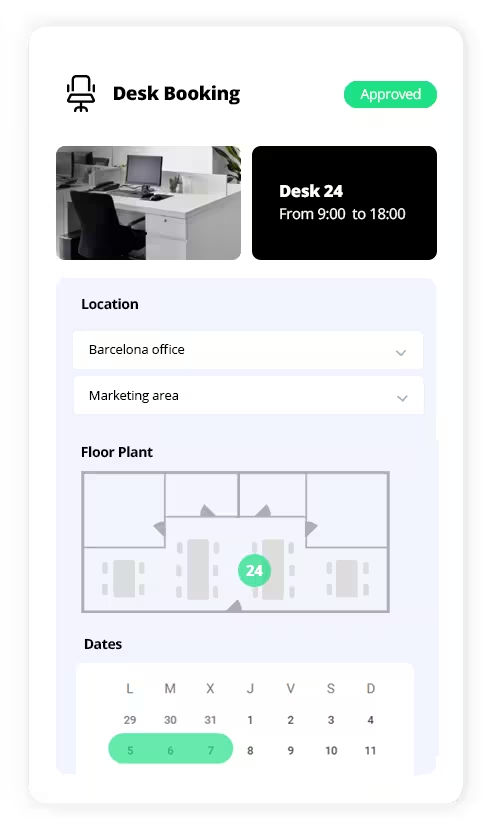
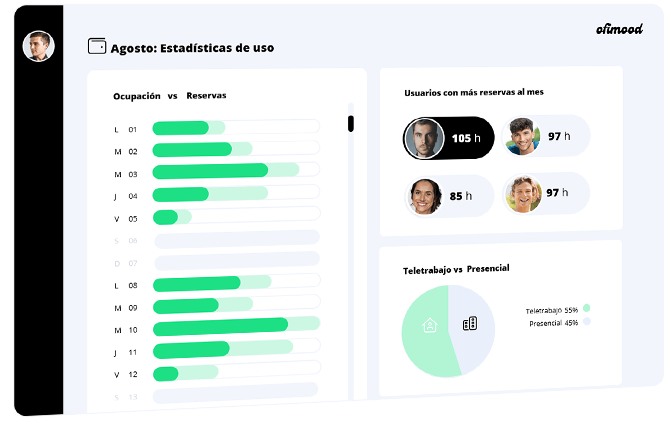
We answer the most common questions about the locker reservation software so you have no doubts. If you prefer to see it in a demo with a consultant, contact us—we're here to help!
Locker reservation software is a digital tool designed to facilitate the management and administration of lockers in various environments such as businesses, gyms, educational institutions, transportation hubs, and other places where a secure temporary storage system is needed for users. This type of software allows users to book, access, and manage lockers easily and efficiently using electronic devices like computers, tablets, or mobile phones.
Using locker reservation software offers a wide range of benefits for both administrators and end-users. Below are some of the main benefits:
Making a locker reservation using the reservation software is a simple and straightforward process. Below are the typical steps a user should follow to complete a locker reservation:
Managing available lockers is a key function for administrators using locker reservation software. This process involves overseeing, assigning, and releasing lockers efficiently to ensure optimal space usage and meet user needs. Below are the steps and best practices for managing available lockers:
Yes, locker reservation software systems typically include advanced features for generating usage reports and statistics. These tools are essential for administrators to make informed decisions and optimize locker management. Below is an explanation of how these reports are generated and the benefits they offer: